Syntax colouring
Isabelle/Eclipse provides syntax highlighting for Isabelle theory files. Different colours can be assigned to highlight keywords, proof commands, variables and many more elements in Isabelle theories.
The default colours aim to somewhat mimic the scheme used in other Eclipse editors. You can customise these colours in preferences: Preferences > Isabelle > Syntax Coloring.
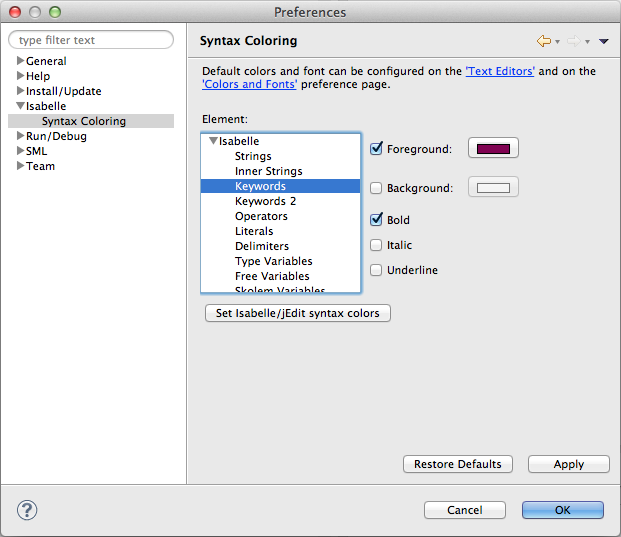
Select the syntax elements in the tree and adjust their colour, background, font weight and style, etc. To disable text (foreground) or background colour for a specific element, deselect its checkbox.
In addition to default Eclipse-like colour scheme, you can choose the editor to look like Isabelle/jEdit. Click Set Isabelle/jEdit syntax colors to populate values matching Isabelle/jEdit colour scheme.
After changing the colours, select Apply or OK to apply the selected color scheme to open Isabelle editors and views.
