Adjust Isabelle font
The font used to display Isabelle theory documents can be adjusted in preferences: Preferences > General > Appearance > Colors and Fonts » Isabelle > Theory Editor Text Font.
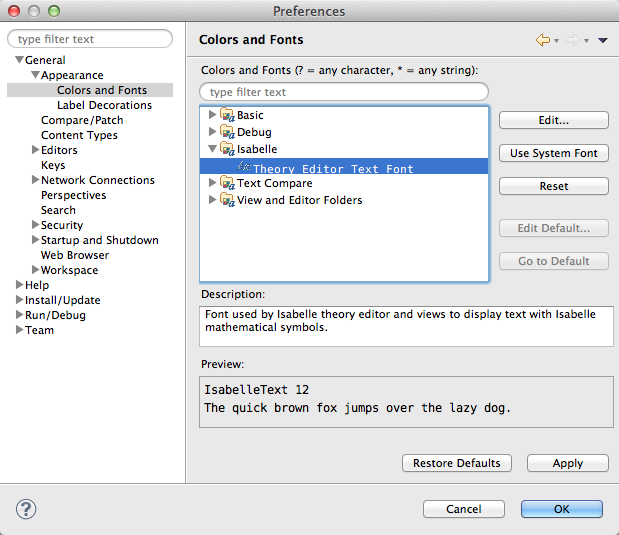
By default, the official IsabelleText font is used. It is loaded automatically if not available in your operating system. Adjust or change the font by selecting Edit…. The font will be changed in all Isabelle/Eclipse editors and views.
Note that Isabelle uses a lot of mathematical symbols so make sure that an alternative font supports these characters.
Quickly change Isabelle font size
The font size of selected Isabelle font can be adjusted quickly from the editor. Use the font increase/decrease buttons 
 available in the toolbar or use menu items Isabelle > Increase/Decrease Isabelle Font.
available in the toolbar or use menu items Isabelle > Increase/Decrease Isabelle Font.
Keyboard shortcuts Ctrl + + and Ctrl + - can also be used to adjust the font (use Cmd instead of Ctrl on Mac OS X). Cmd + = can also be used to increase the font on Mac OS X as a workaround for key clashes. You can change these shortcuts in preferences: Preferences > General > Keys.
